Notes on
Picture Quality
Pictures on this web site and others
have most probably been scanned or photographed by
some sort of digital equipment and saved as an image
file. The image is constructed as an array of pixels
'x' pixels wide and 'y' pixels high. If every pixel
was to be represented as a combination of red, green
and blue colours the size of the file would be
enormous. For scientific purposes this is
sometimes done, but for most cameras and scanners
the image is compressed to enable more photographic
data to occupy less memory space. This reduces
the image quality and some detail is lost, so there
is a compromise between image quality and file
size. In most cases this is not noticeable and
most people are happy with the results.
These kind of files are called 'lossy' files as they lose definition and quality every time they are saved. Some data is lost during the compression and save process. Each 'save' or 'save as' exercise will re-compile the image based on its internal set of rules (or algorithms) that enable it to save storage space. If the same image is saved, and its product is saved again multiple times eventually it's quality with deteriorate quite noticeably. Imagine photographing text from a page and then printing that image. Then photographing that photographed page and repeating the process over again. The quality will deteriorate with each generation of the copy process. Lossy image compilers make these storage savings at the expense of quality, but it is assumed that the loss of quality is small, unnoticeable and an acceptable compromise when trying to reduce the image file size. The losses are irretrievable - a one way process that cannot be reversed. This is illustrated below. The text "Here We Go" was placed on a computer screen and a screen grab captured the image and saved as an image file version '0'. That file was saved, closed and opened up again. It was then saved using 'save as' as version '1'. The process was repeated several times and through each stage image detail was seen to change and the quality and definition reduced. The top image is the original and later generations follow down the page. This is the nature of making copies of copies using lossy image formats such as JPG. Non lossy formats will retain detail but will be much larger in size and will take longer to load and process. 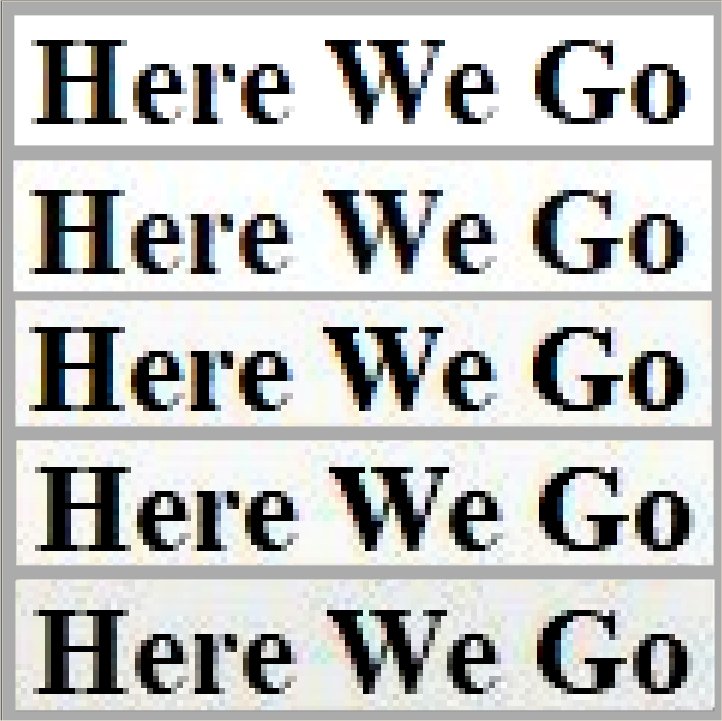 These images are 5 times larger than originally typed. This illustrates the image degradation with repeat copying of copies. Degradation can become noticeable
when digitising old newspaper cuttings where the
image has lots of fine lines making up the text. If
this is initially scanned at a low resolution the
height of one character may only occupy 20 or so
pixels. For this reason it is far better to
use original images rather than screen grabs or
later copies from copies.
Some tips on getting your
picture, postcard, map or newspaper cutting
photographed for a website or book.
If you have a choice of a camera or a flat bed
scanner chose the scanner as you will not get
optical distortion usually experienced if the camera
is not well aligned with the target. Check the resolution of the scan or photograph before you start. This is usually expressed in Dots Per Inch (DPI) or Pixels Per Inch (PPI). It is an expression of how many measured points there are for every linear inch of your picture. The higher the DPI the better the quality and the higher the resolution. Most scanners and camera have the ability to adjust the DPI, so first check this parameter, and set it to a high value. Some cameras just specify the total number of pixels of the sensor. This may be a figure like 4800 x 3200 indicating the picture will be 4800 pixels wide by 3200 pixels high. If you photograph a postcard full frame you might occupy all 4800 pixels with your 6 inch wide postcard. In this case you have achieved a resolution of 800 DPI (4800 pixels divided by 6 inches). Most digital pictures and photographs are stored in the common JPG format. This is a lossy format and does degrade with multiple copies and transfers. If created at a high enough resolution this is fine for most applications and web sites. BMP was one of the first lossless formats but is very hungry for storage and results in very large files. The better lossless format these days is RAW, but this is also very heavy on storage size. A better lossless format for web use is PNG. Tony Nicholls 2024 Update
IMPORTANT !!! This needs your help. All contributions will be credited. If you have any further information or corrections please contact me – Tony Nicholls email: pemburyhistory@gmail.com |



